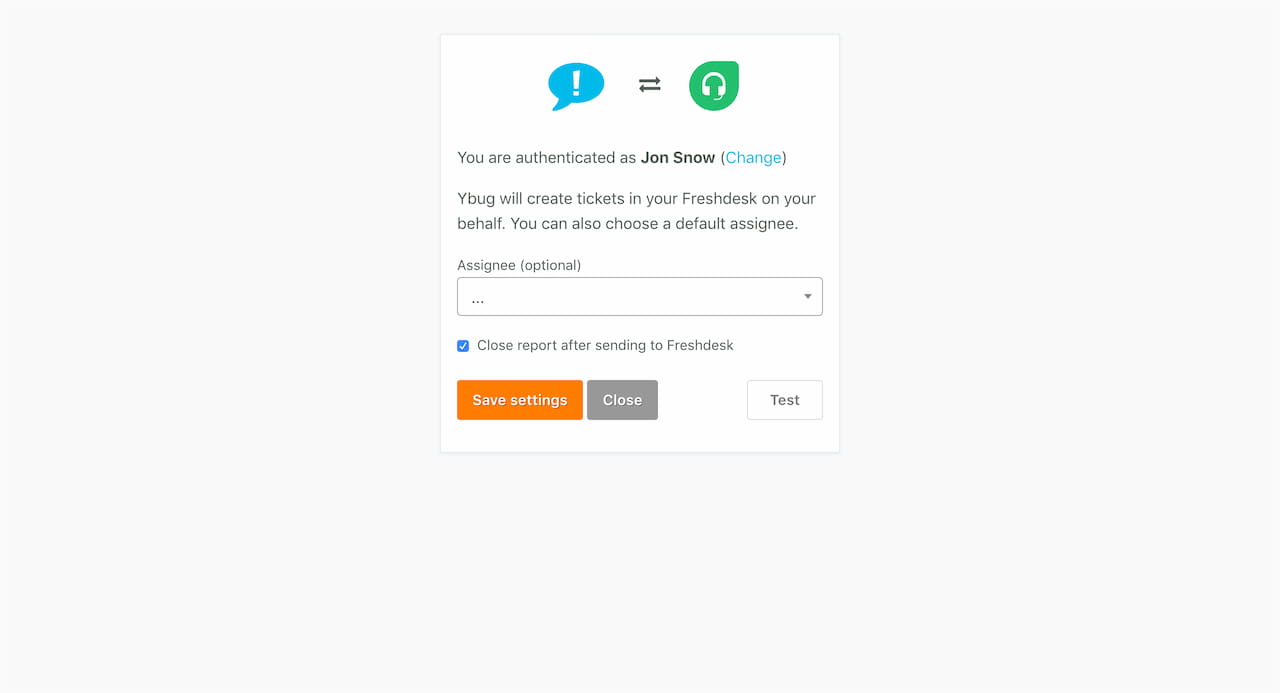How to set up
Configuration is per-project in Ybug. To integrate your project with Freshdesk, go to your dashboard and follow these simple steps:
1. Go to the Integrations tab in your project settings.
2. Click the On/Off switch in the Freshdesk row.
3.1 Enter your Freshdesk subdomain (ie enter subdomain if your Freshdesk url is https://SUBDOMAIN.freshdesk.com).
3.2 Enter your API Key and click the Authenticate button.
You can get your API Key in your Freshdesk profile settings.

4. You can choose a default assignee for tickets created with Ybug and click the Save settings button. You can test the integration by clicking the Test button - Ybug will try to send a sample report using settings in the form.