Overview
The Ybug Feedback Widget seamlessly integrates with Intercom to enhance your user feedback collection process. This guide will walk you through setting up the Ybug Feedback Widget app within Intercom and utilizing its features to gather valuable visual feedback from your users.
Ybug Feedback Widget app
With our Intercom app you can:
- Display Ybug’s Feedback Button on the Messenger Home screen to gather feedback effortlessly.
- Insert it into your conversations to request bug reports with additional context such as screenshots and screen recordings.
(Please note that you still need to place our Feedback Widget in your code)
How to set up
Follow these steps to set up the Ybug Feedback Widget with Intercom:
1. Create your project in Ybug
Sign up for a Ybug account or log in to your account if you already have one. Create a new project or select an existing project you wish to use.
2. Enable Intercom integration
Navigate to your project settings in Ybug. Enable the Intercom integration for the selected project and authorize Ybug Feedback Widget to access your Intercom account. If you installed our app directly from Intercom Marketplace, you can just select a connection from a list of available Intercom connections.
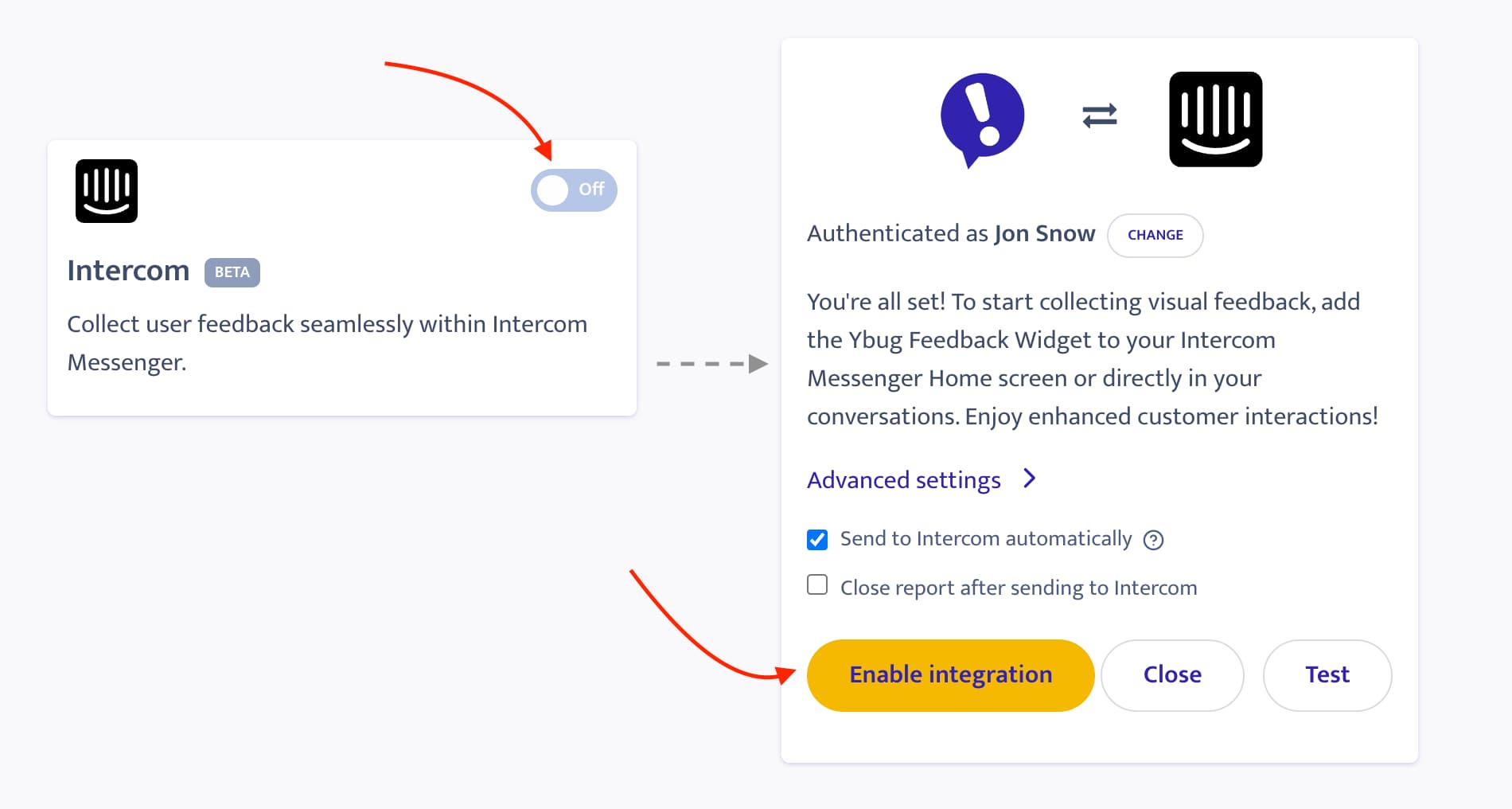
3. Install Ybug’s Feedback Widget on your site
Copy the installation snippet provided by Ybug (if you haven't installed it yet). Paste the snippet into your website’s code where you want the widget to appear. Customize the widget settings as needed. You can choose to show or hide the Feedback Button (hide the Button if you plan to collect all feedback through Intercom).

Using Ybug with Intercom
There are two main ways to use the Ybug Feedback Widget with Intercom:
Install Ybug Feedback Widget in your Messenger Home
Go to your Intercom settings and add Ybug’s Feedback Widget to your Messenger Home screen. This allows users to access the feedback form directly from the Intercom Messenger, making it easy for them to provide feedback anytime.
Add Ybug to your conversations
While chatting with users in Intercom, you can insert the Ybug Feedback Widget into the conversation.Use this whenever you need detailed feedback or a bug report from the user. The widget will help them provide additional context, such as screenshots or screen recordings.

By following these steps, you can effectively collect and manage user feedback directly through Intercom, enhancing your ability to address issues and improve your service.