Capture visual reports from real users
Screenshots and annotations show exactly what’s wrong.
Ybug gives support teams a faster way to capture and escalate bugs with screenshots, technical context, and less back-and-forth with their customers.
Start free trial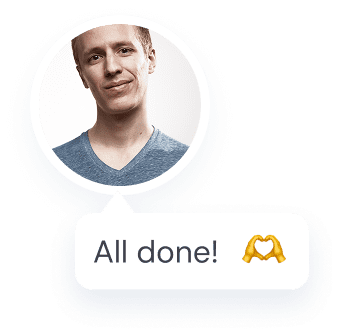



Screenshots and annotations show exactly what’s wrong.
Reports come with browser info, OS, and console logs – no guessing required.
Push reports directly to Jira, GitHub, Slack, or your issue tracker.
Customers don’t need to explain what happened – Ybug captures it all.
Equip your support team with better tools to resolve issues quickly.
Respond to feedback right from the dashboard, with replies going straight to the user’s inbox.
Send automatic email confirmations when feedback is received and notify users when their report is resolved.
Capture visual feedback with technical context and send it straight to your dev team – no guesswork, no extra steps.
Perfect tool, giving us a way to provide better and faster support to our clients. Integrations make it easy to adapt the tool in our standard processes. We wholeheartedly recommend this tool to anyone who appreciates optimisations! 🤩 Besides, Ybug offers awesome support! 🚀
- Provide better and faster support to clients - Provide a better and faster way to report bugs to developers - Easily integrate the tool with several major Project Management tools - It automatically takes a screenshot of the users' browser with additional browser info
PM