Report bugs in one click
Capture issues instantly with a click and send them directly from your test environment.
Ybug helps testers submit detailed bug reports with zero guesswork and full technical context – so they can spend less time typing and more time testing.
Start free trial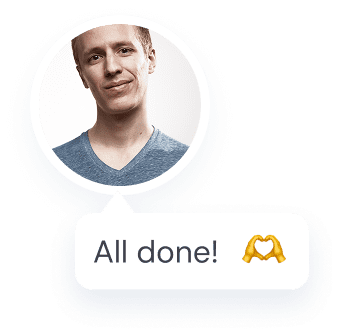



Capture issues instantly with a click and send them directly from your test environment.
Automatically attach browser details, OS, screen size, and console logs.
Deliver reports straight into your dev team’s tools with all the data they need.
Access the browser extension or feedback widget in any environment.
Client-side JavaScript errors are logged and attached to reports, helping testers uncover issues before users do.
Respond to feedback directly from the Ybug dashboard with replies going straight to the reporter’s inbox.
Send automatic email confirmations when feedback is received and notify users when their report is resolved.
Give your QA team a faster way to submit issues with screenshots, logs, and all the context developers need.
Ybug is a great add-on that enhances and speeds up the company's QA process. Our clients usually had to write down all project tasks/issues and describe each one. With Ybug, such issues are past! Each ticket provides a lot of user/browser information that allows our team to solve the reported issues more efficiently. The Ybug support team is amazing - they fulfilled our wishes and added a self-hosted GitLab integration in no time!
Software engineer