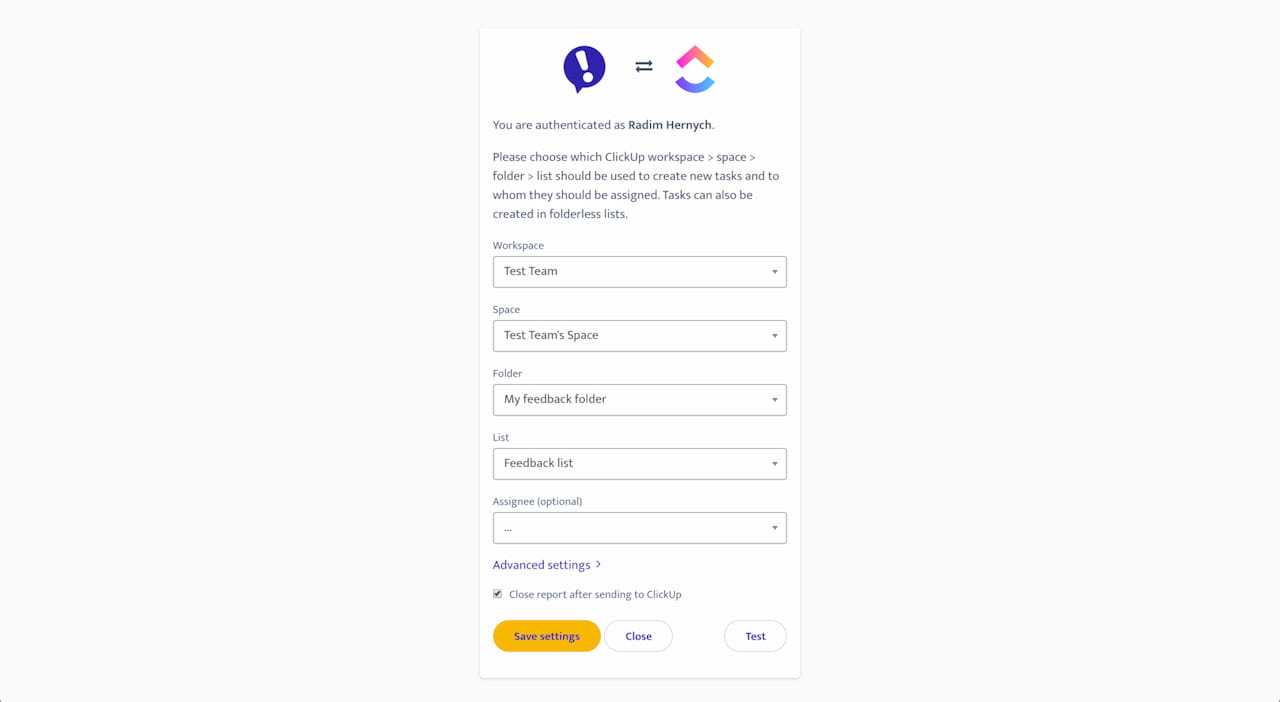How to set up
Configuration is per-project in Ybug. To integrate your Ybug project with ClickUp, go to your dashboard and follow these simple steps:
1. Go to Integrations tab in your project settings.
2. Click the On/Off switch in the ClickUp row.
3. Authorize Ybug app by clicking the "Yes, I'll allow access" button.

4. Choose a workspace, space, folder and list, where you want new tasks to be created. You can also choose folderless lists. Optionally, you can also choose a default assignee and click the Save settings button.