Visual feedback with screenshots
Let users report issues by taking annotated screenshots right on your website. Draw, highlight, and comment to show precisely what’s wrong.
Ybug brings together everything your team needs to gather website feedback, debug faster, and collaborate better, all in one place.
Start free trial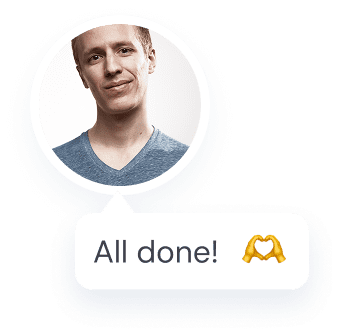



Let users report issues by taking annotated screenshots right on your website. Draw, highlight, and comment to show precisely what’s wrong.
Collect visuals and user input – what they saw, expected, or suggested – directly in the feedback form.
Every report includes browser, OS, screen size, current URL, and even JavaScript console logs; no follow-up questions needed.
Client-side JS errors are captured automatically and sent with the feedback to help developers reproduce and resolve issues faster.
Enable internal teams to submit perfect pixel screenshots from any webpage, even those not running Ybug. Ideal for QA or internal testing.
Add the Ybug widget to your website with one snippet. Users can launch it with a click or keyboard shortcut and submit feedback instantly.
Add fields like priority, feedback type, NPS, name, phone, and more to fit your process. Great for internal QA, client projects, or product research.
Ybug detects the user’s language or allows you to set one manually. It supports 19 languages and has fully customizable field labels and button text.
Match the widget to your brand with custom colors, fonts, and logos. Remove Ybug branding on paid plans for a white-label experience.
Use in production, staging, or local environments. Collect feedback at any stage of your workflow.
The widget loads asynchronously with one small request without impacting website speed. Designed with performance in mind.
Data is encrypted and hosted in the EU. Sensitive fields like passwords, tokens, or secrets are auto-anonymized before submission.
Capture custom events or pass additional context (like session ID, logged-in user, cart contents, etc.) via the Ybug JS API.
Send feedback directly to Jira, Trello, Slack, ClickUp, GitHub, Basecamp, Zendesk, and 25+ other tools. Or use Zapier for thousands more.
Manage multiple websites or client projects under one Ybug account, with separate integrations and settings per project.
Single sign-on support for large teams with centralized access control.
Designed to support freelancers, agencies, startups, and growing dev teams.
Respond to feedback directly from the Ybug dashboard with replies going straight to the user’s inbox.
Send automatic email confirmations when you receive feedback and notify users instantly when their report is resolved.
From screenshots and console logs to seamless integrations, Ybug gives your team the tools to fix faster and build better.
I like the simplicity of the parametrization, yet the sophisticated functionality in the background. It is a perfect tool for implementation projects, with no time you will have a prepared solution fur bug tracking and ticket collections. Have been using this tool with e-mail + redmine integration and it was just really good. From user perspective it is absolutely simple, project is defined by the web url where they are standing at and they focus only on the problem reporting. All technicall info is sent automatically.
Senior Professional ERP Consultant