Visual feedback with screenshots
Turn feedback into clear, actionable Asana tasks with annotated screenshots that show exactly what needs fixing.
Integrate Ybug with Asana to get to-dos with user feedback and bug reports as tasks in Asana.
Start free trial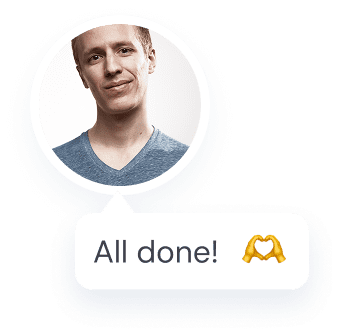


Collect visual feedback, suggestions and detailed bug reports from your team or clients.
Ybug captures screenshot, some important information about the browser environment, javascript errors and console output, making it easy to understand and act on.
Collect visual feedback, suggestions and bug reports from your team or clients as tasks sent directly into your Asana project.
Ybug will automatically attach screenshots and important information about the browser environment.
Sign up, integrate your Ybug account with Asana, and start receiving reports today.
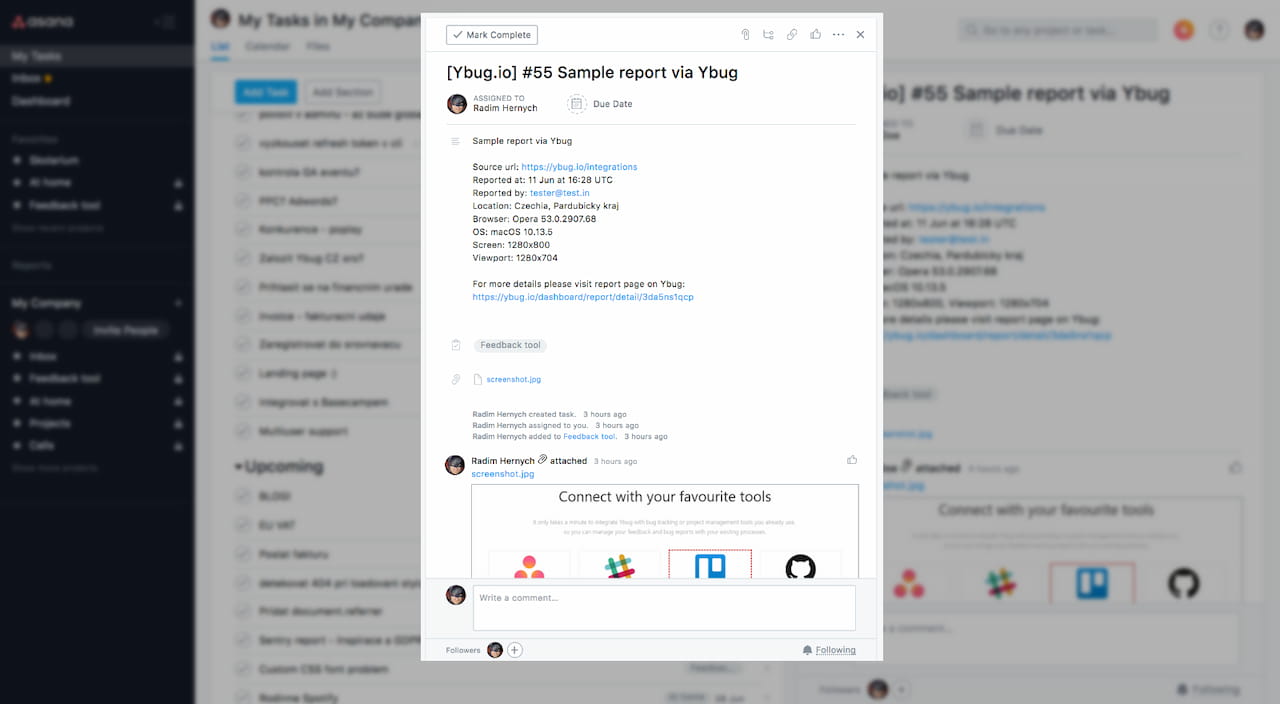
Turn feedback into clear, actionable Asana tasks with annotated screenshots that show exactly what needs fixing.
Every Asana task includes browser details, OS, screen size, URL, and console logs – no need to chase down missing info.
Capture client-side JS errors automatically and send them straight to Asana so your developers can reproduce and fix issues faster.
Send bug reports from staging, production, or local environments directly into your Asana workflow.
Reduce back-and-forth between testers, developers, and stakeholders.
yBug saves me a lot of work hours on daily bases. It is clear and simple to use and I didn't need to look for any other tool once I've found it.
yBug is really useful tool with great integrations I mostly use the one for Asana and Trello. yBug reports are easily readable with clear call message for users and with all the necessary information for me to solve any issue they might be reporting. I have to praise the tech support that responded to my feature request within few hours!
Grafik, Video editor, Newsletter campaign executive
Receive detailed bug reports as to-dos in Asana.
Start free trialNo credit card required