Great software for visual bug reporting!
We use it daily to help client capture feedback and send this feedback directly to our project management tool basecamp.
CEO at Webwirkung
Integrate Ybug with ClickUp to get tasks with user feedback and detailed bug reports in your ClickUp account.
Start free trial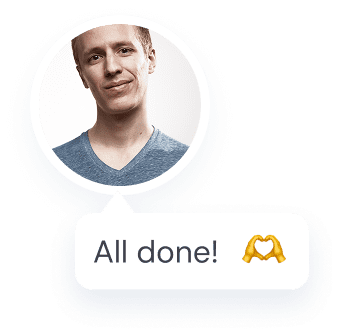


Collect visual feedback, suggestions and detailed bug reports from your team or clients.
Ybug captures screenshot, some important information about the browser environment, javascript errors and console output, making it easy to understand and act on.
Get visual feedback, bug reports and suggestions from your team or clients as tasks in your ClickUp account.
Ybug will automatically attach user’s screenshot and important information about the user environment.
Sign up, integrate your Ybug account with ClickUp and start receiving tasks today.
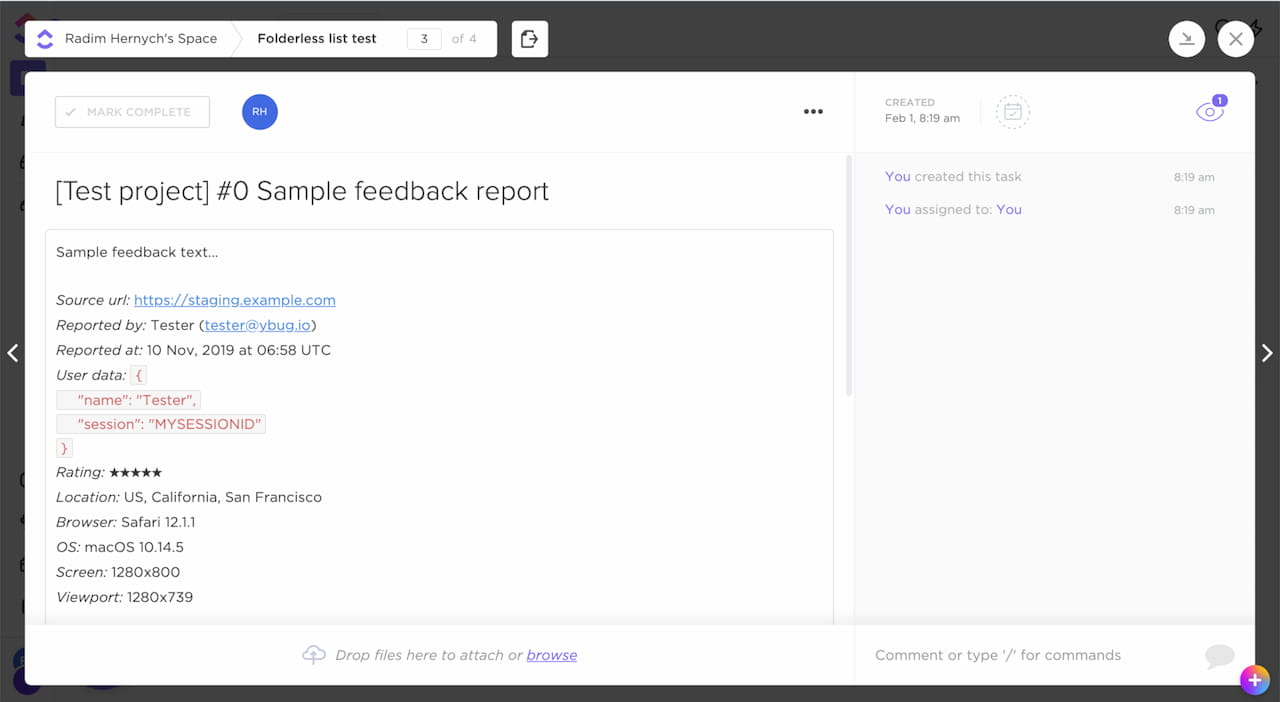
We use it daily to help client capture feedback and send this feedback directly to our project management tool basecamp.
CEO at Webwirkung
Join agencies, startups, and developers using Ybug to collect clear, actionable reports – with full context, fewer delays, and no disruption to your workflow.
Start free trialNo credit card required