Visual feedback with screenshots
Turn feedback into clear, actionable Jira issues with annotated screenshots that show exactly what needs fixing.
Integrate Ybug with Jira to capture user feedback with screenshots and detailed bug reports directly in your Jira project.
Start free trial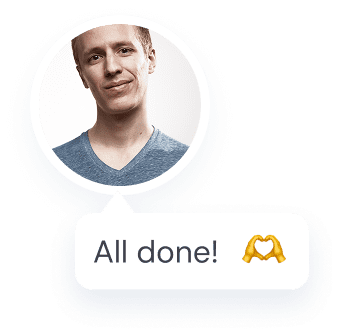


Collect visual feedback, suggestions and detailed bug reports from your team or clients.
Ybug captures screenshot, some important information about the browser environment, javascript errors and console output, making it easy to understand and act on.
Collect visual feedback, suggestions, and bug reports as Jira issues sent directly to your project.
Ybug automatically includes annotated screenshots and rich technical context (URL, browser, OS, viewport, console logs) so engineers can reproduce issues faster.
Sign up, connect Ybug to Jira Cloud or Jira Server/Data Center, and start receiving actionable feedback today.
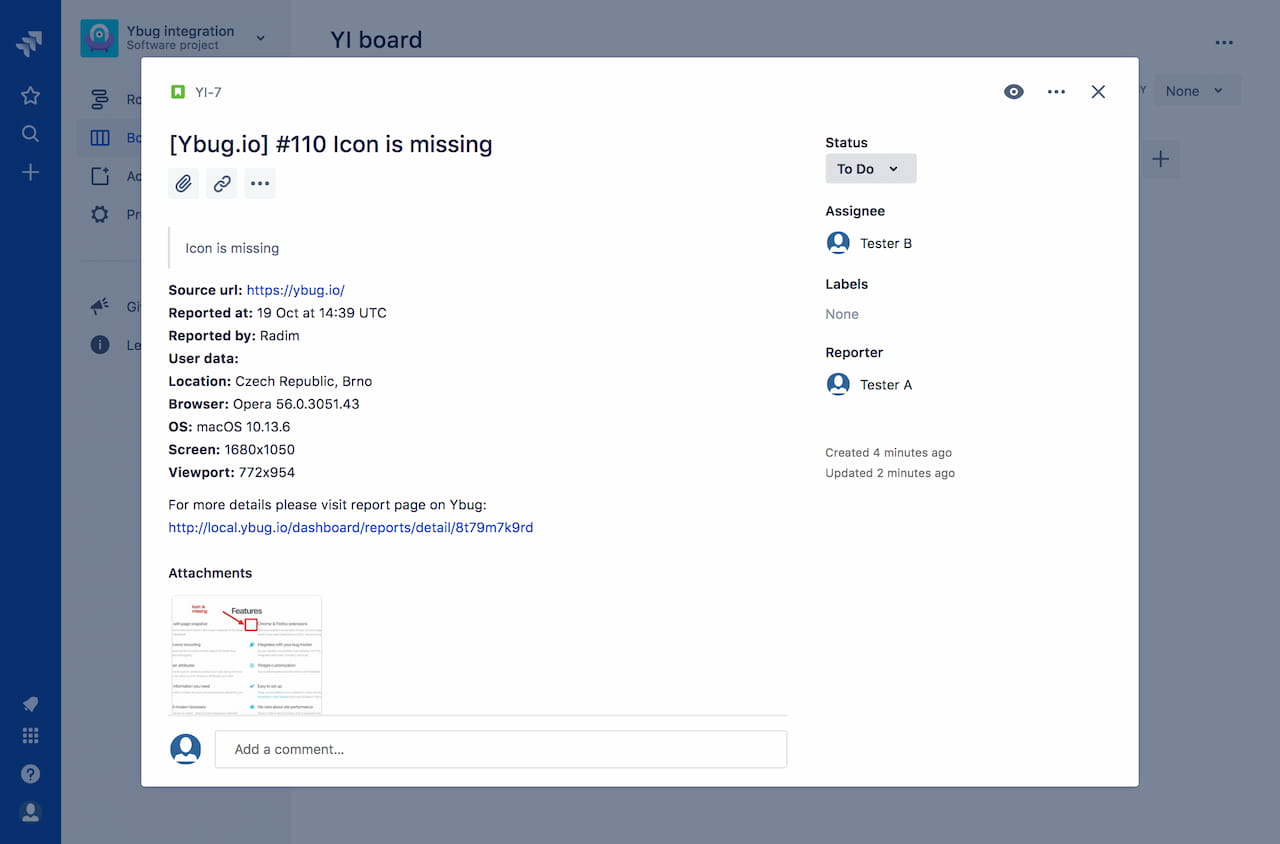
Turn feedback into clear, actionable Jira issues with annotated screenshots that show exactly what needs fixing.
Every Jira issue includes browser details, OS, screen size, URL, and console logs – no more guesswork.
Capture client-side JavaScript errors automatically and send them straight to Jira so your developers can reproduce and fix issues faster.
Send bug reports from staging, production, or local environments directly into your Jira workflow.
Reduce back-and-forth between testers, developers, and stakeholders.
Ybug is very easy to integrate into your solution and it has plenty of customization options to match your use-case. The screen-shot + annotation features are a godsend; the users can easily submit a bug report or a feature enhancement that points directly to the pain point. Also, direct integration with Jira makes it even better.
F
Receive detailed, reproducible bug reports in Jira with screenshots and context.
Start free trialNo credit card required