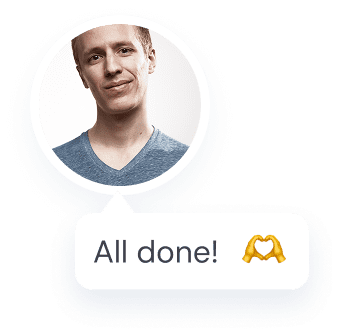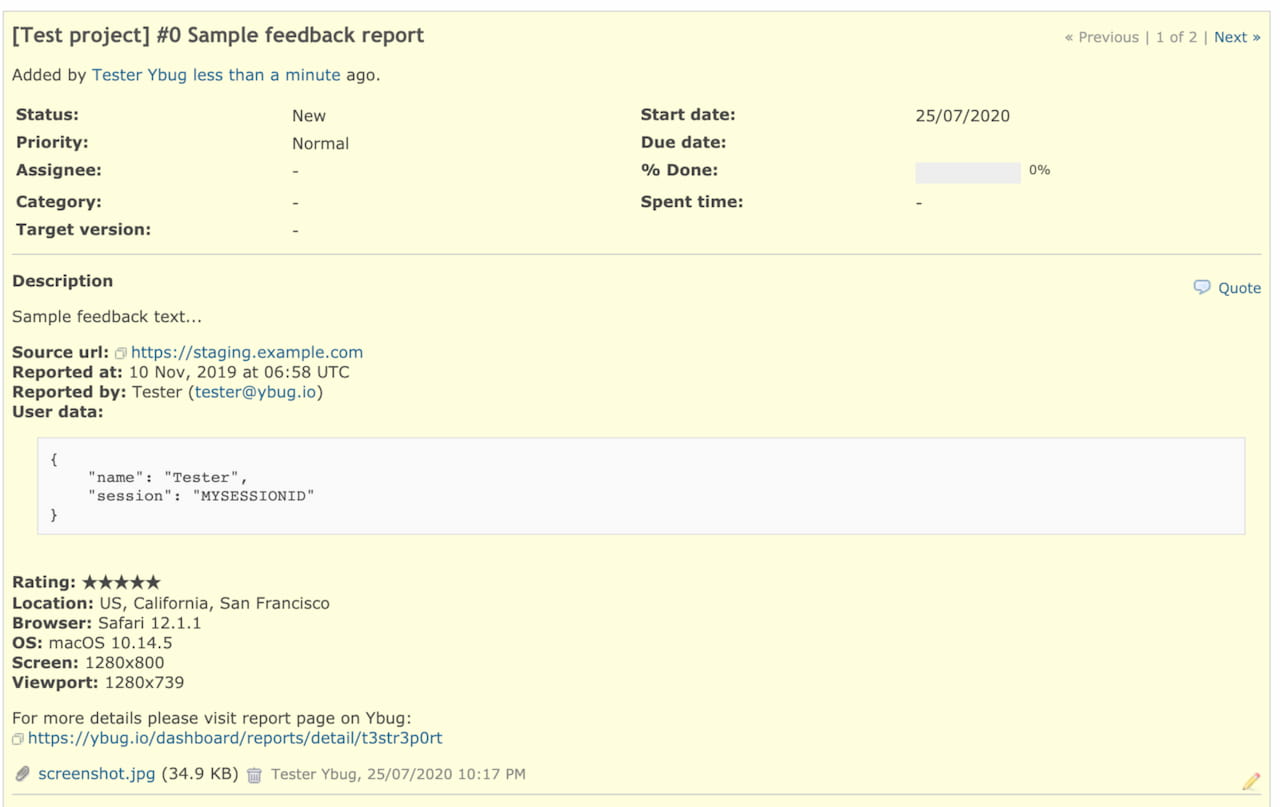Ybug user experience after more than 3 years
I like the simplicity of the parametrization, yet the sophisticated functionality in the background. It is a perfect tool for implementation projects, with no time you will have a prepared solution fur bug tracking and ticket collections. Have been using this tool with e-mail + redmine integration and it was just really good. From user perspective it is absolutely simple, project is defined by the web url where they are standing at and they focus only on the problem reporting. All technicall info is sent automatically.
Senior Professional ERP Consultant